Are you looking for help on how to contact your AncestryDNA? You're in the right place. It's easier than you thought when you searched for help!
[If you're looking for my post with AncestryDNA messaging templates, you can find it here.]
How to Contact Ancestry DNA Matches
The only way to contact an AncestryDNA match is using the Ancestry Messaging Services.
As of spring 2021 there are two buttons on your match's profile screen where you can contact them. There has been a button for a long time but exactly where it is and what it looks like has changed. You want to click the button that says "Message" or "Contact [match's name]". It doesn't matter which button, both take you to the messaging center.
Other ways to contact AncestryDNA matches
Essentially, the only way to contact anyone via Ancestry.com is using the messaging center. Ancestry does not provide email addresses or a way to email users.
If you want to use DNA for genealogy you need to learn to "research" your matches because most people will not respond. This means you could learn about them and find another way to contact them (such as finding them on a genealogy message board or where they tested/have DNA results at a site that provides email addresses). The messaging service is the only option directly at Ancestry.com.
Contacting DNA Matches vs. Contacting an Ancestry User
There are some issues using a messaging system vs. email but there is one great advantage. You can contact an Ancestry.com user (via the messaging service) through "member search."
BUT...you do NOT want to do this if the person is a DNA match, use the buttons in their match profile (illustrated in the next section, keep reading).

When you use the buttons in the DNA match profile, you will automatically have a link created at the bottom of your message that goes to you or more specifically, to the test you were using when you clicked the "Send Message" button.
You won't' see this in your message, it's added when it sends but you can see it in the sent copy and in your message history (handy for you).
This is extremely helpful if you aren't as clear as you should be and the person manages more than one DNA test.
Even if they can figure it out without the link, it makes life easier for them.
People are busy. They are more likely to respond when you make everything easier for them!
I try and always respond to people because I want people to respond to me but if things are really crazy and someone is really vague, you bet that's the message I don't respond to.
Let's look at some screenshots of how to contact AncestryDNA matches.
Bonus:
How to Message Someone on Ancestry
You can't contact a match from your list of matches or your shared match list. You need to click on the name of the match or the "View match" button. This will open the match's profile and there you'll find lots of goodies including the buttons that allow you to contact that match.
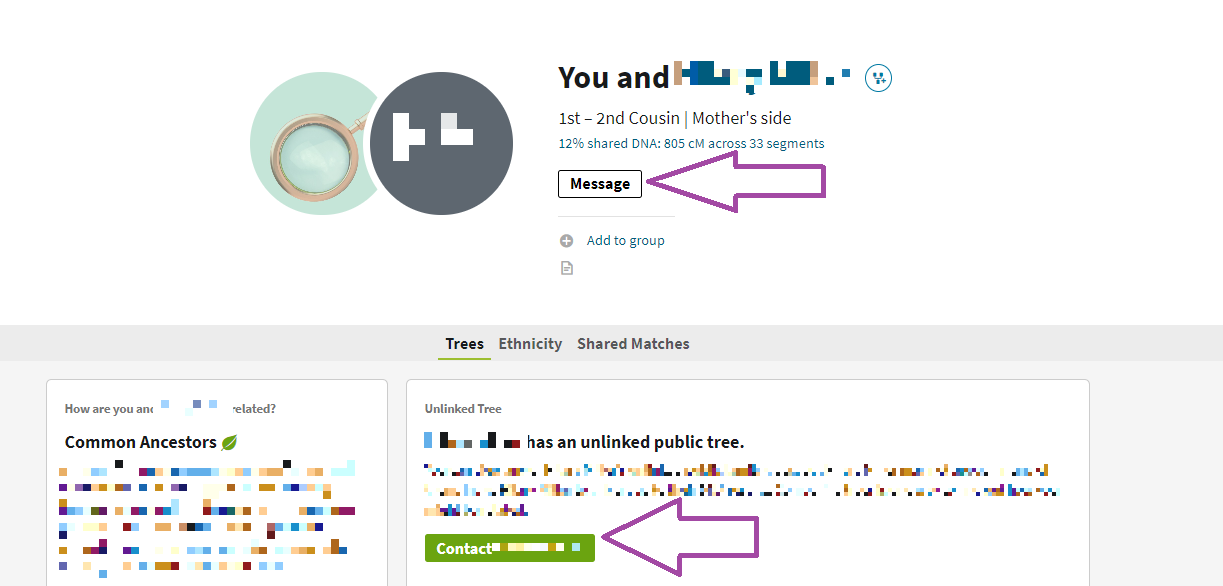
The two purple arrows show you the two buttons you can click to contact that match. When you click either button you'll be taken to the messaging center where you'll see any previous messages you sent to that match as well as have a space to enter a message.
I recommend writing your message ahead of time in a plain text editor (or use the "paste as plain text" option in your right click menu, if you have it). I'm not crazy for the messaging center layout (I guess it works better for mobile but I'm on a desktop, give me more space!). If you don't know what to say to your matches, check out this post about contacting DNA matches in general, or this post about messaging templates specifically for AncestryDNA.
As a reminder, leave the messaging center and go back to your list of DNA matches (or shared matches lists) and use the buttons on the match's profile to initiate a message with the automatic link back to your DNA profile (so the match knows which match you are).









