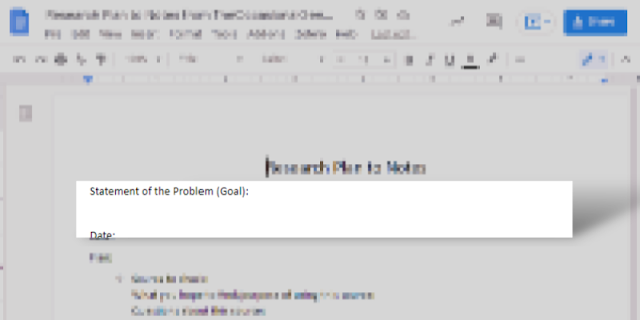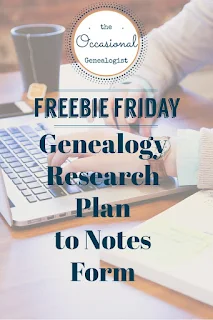One of the best ways to do great genealogy (despite the interruptions) is by using a system where you turn your research plan into your notes. The fastest way to do this is to use a digital form (as opposed to a paper/printable form). Using a digital genealogy form allows you to save a copy of just the plan (if you wish, this isn't mandatory) and it also allows you to make a copy after you finish researching to start the next plan.

If you've got a difficult genealogy problem (a genealogy "brick wall") you should be working through a series of closely related research plans. Copying the plan or plan-to-notes to start the next plan is the fastest option.
In the rest of this post are more details about a digital plan to notes form such as I described in the post Three Genealogy Shortcuts That Aren't Cheats (you should really read that post, it's still one of my favorites!).
If you'd like to get a copy of the Google Docs plan to notes form, you can request The Occasional Genealogist Forms Pack #1.
You could also create your own plan to notes form based on the details below if you're not up for giving your email address, waiting a couple of days, and also receiving tons of awesome content via The Occasional Genealogist Newsletter, I'm just saying.
The plan to notes form is designed for someone that doesn't have a lot of experience planning their research. I've included a number of sections to help guide you.
How to Create a Research Plan
A research plan is so much easier than you think. There are just a few sections in the plan to notes form.
Sections of the Genealogy Research Planning Template
Research Question
It starts with your research question/hypothesis/goal. (See this post to get started with goal vs. research question.)
Date
Date any genealogy form, plan, notes, etc. Although you won't know exactly what your skill level was on any given day (did you know to check this source or that source?), you want an idea if the item was created when you were newer or more experienced. Just like in our research, sometimes you can deduce useful conclusions about your experience, thought process, or knowledge by seeing if you created the plan/took the notes before or after other key research or education. Just date everything, ok?
Plan
It's not a research plan if you don't make a plan. Genealogy research planning is deciding to check a SPECIFIC source for a particular reason. A research plan is where you write this down.
Room for Notes
To wrap up a plan to notes form, you have to have room for notes. That means listing each source you looked at and your findings. Another great reason for the digital form is you can either type under each specific source you listed as part of your plan or copy it and type the notes (FYI, you want your notes to be in the order you looked at the sources. The order you encountered information, or even did NOT find information, affects your thought process and therefore your conclusions). Most likely there will be either cut/paste or copy/paste involved to take your plan and put the sources in the order you used them.
Don't forget to include the sources where you did not find what you were looking for.
Not sure why to take genealogy notes? Try this post.
No clue what to put in your genealogy notes? Here's the post for you.
Bonus Information
Finally, I like to pull out any incomplete research and copy/cut and paste it at the end of the form. (Truthfully, I prefer to use a plan to notes to report form but that gets a slight bit more advanced than what I'm describing here. Let's just start with baby steps.)
Hints & Tips
Copy and paste to duplicate more sources under the planning section and simply hit "enter" where you need more lines. That's why this form is a Google Doc rather than a fillable PDF. Every goal and source will need a different amount of space which would be difficult with a PDF. Use as much space as you need.
I did not provide any prompts for citation parts. Depending on your experience level you will probably need different prompts. Feel free to adapt your copy by adding citation prompts or other sections you find helpful.
Your working citations, the citation you record in your notes, includes more than a formal citation does. In particular, you need to capture the information needed for evidence evaluation. Learn more about this in our post about source evaluation (another name for evidence evaluation).
You can also delete unused parts once you finish. You should have moved all of your information from the "Plan" section to one of the other sections. (It is fine if you prefer to copy and paste to retain a copy of the plan, this is your choice).
Preparing Genealogy Forms Before Printing
One of the features of this form is a footer with the page number and total number of pages. This is important if you print the completed form (or share it with a research cousin that will print it).
Having both the page number and the total number of pages on genealogy documents helps ensure there aren't questions about whether all pages are present. This isn't usually a problem with electronic files, obviously.
I particularly wanted to mention this because the footer may have issues on some mobile devices. Just remember to have "page x of y" on your completed file if it will be printed. I use a lot of headers and footers on genealogy documents to make sure there isn't confusion if printed pages get separated. I've minimized them on this form for simplicity when sharing.
If you'd like to get a copy of the Google Docs plan to notes form, you can request The Occasional Genealogist Forms Pack #1.
I'd love to hear your feedback about how the plan to note form works for you. Leave a comment below.