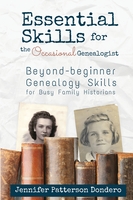One of my most popular posts is for my Evernote Research Plan with Analysis form. A research planning form in Evernote is great, but there is so much more you can do with Evernote to help with research planning.
Today I'll cover my two favorite ways to use Evernote for research planning. Neither involves creating a plan!
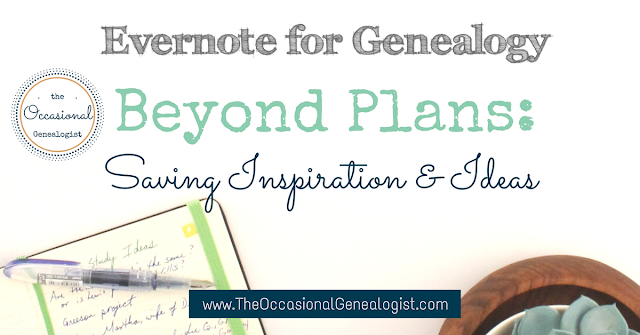
My two favorite ways to use Evernote for research planning are
You'll do this by having easily accessible information you can both review (to keep ideas churning even when you aren't researching) but also to actually use when it comes time to plan and research.
That is why these two areas are my favorites. They do double duty---when I can't research but I'm thinking about my research, and when it is time to be active.
Are you wondering how you're going to have time to find this information? By using Evernote you can easily save this type of information as it randomly comes to you. I was never able to capture this type of information before discovering Evernote. If I did "save" it, I could never find it again.
I'll tell you more about how I use Evernote for these two areas.
Sometimes I think the most common phrase out of my mouth is "just Google it." I love having information quickly available to me, so I'm always searching the Internet for information. I often find information relevant to my personal research when I'm Googling something genealogical.
This is when you'll often find really random sources (or details about what the source is and where it's physically held). Random sources might be what you need for a brick wall. If they're random, you better save the information when you find it.
These are NOT the types of things you quickly find when you sit down to create a research plan. They are the things you'd have to drag out of the Internet with a carefully crafted search. But you just found them by chance!
Finding a relevant source (or finding aid---anything related to a source) by chance is great. But you were probably working on something else and you need to finish what you were doing.
Part of being a good genealogist, and a super-important skill for Occasional Genealogists (OGs), is staying focused. I've found Evernote the number one tool to help me stay focused while still capturing a surprise find.
Evernote's web clipper is the secret to staying focused. It's fast enough I don't get distracted from what I'm supposed to be doing, but I still manage to capture the Internet information I've found. Plus I can find it (in Evernote) again.
You don't have to limit this just to source-related information. That is just one of the major areas I've found Evernote has made a huge difference in, at least for me.
"Things" disappear from the Internet, sometimes quickly, so it's important to save as much of the information you've found as possible. Just saving a link might not help.
Don't even ask me about the funeral home information I found online in about 2005. It detailed the string of funeral homes that had bought a local home in charge of a number of my direct relatives' burials.
Because of the type of information it was, I was sure I'd be able to find it again later. I'm pretty sure all the information is gone from the Internet.
The sad thing is, I knew, at the time, information disappears from the Internet. I found this information by chance and didn't have a place to keep it. So, I thought I'd come back and get it later when I had time to think about how to store it. I didn't even print it because I knew I'd lose the printout.
I wish I'd had Evernote. I would have all the information, easily accessible, today.
The hardest part of saving a source for later (while staying focused on what you are supposed to be doing) is taking some quick notes in the body of the note to tell you how you think you'll use it later.
Sometimes the use is obvious. A collection of county records held somewhere you would never have expected, all you need to know is you're interested in that county. If you're working on something else, you probably didn't even look at exactly what the records are. If the information is saved in Evernote, you can come back to that later.
Maybe it's a collection of personal papers of a relative. You probably know they are your relative, no explanation needed. If it isn't obvious, make sure you add notes so you know why you clipped the information. This can be one sentence. Just don't lose the idea that goes with what you're clipping.
Consider creating a tag (or tags) just for research ideas. Other options would include tags for the project, file, or repository. There are many ways to set up Evernote to find this type of information. It depends on what works for you.
I have a "Research Ideas" tag. I use the tag "Research Planning" for how-to information about research planning. I don't use a tag "Research Plans" because it's too similar to "Research Planning."
You can call your tags whatever works for you. They should be words or phrases you think of when you want to file and retrieve that type of information.
Before we move on, let's review the steps to saving information.
Once you've clipped ideas, you're ready to provide yourself with inspiration straight from Evernote.
I occasionally pull up all the "Research Ideas" notes to organize them. Some of the notes might get a different tag. This usually means I no longer consider them an actionable idea but "knowledge". Usually, I just add additional relevant tags, though.
This is a great way to review the ideas even if you don't have time to work on actual research planning. Your mind can work on ideas suggested by your notes and you will be better prepared when it's time to take action.
I've actually found that by keeping ideas fresh in my mind, by reviewing selected notes in Evernote, I often come up with great ideas while on a walk. This is just a specific example of the suggestion to clear your head with a walk or go for a run to think over something.
With a genealogy problem, the ideas can easily be forgotten when it's a long time between research sessions. I find I'll suddenly apply an idea from unrelated research to a brick wall when I mix in a little exercise. It only works when the brick wall is somewhat fresh in my mind, though. However, I don't have to be actively thinking about it.
These often feel like...
When I get a great idea walking on the treadmill, I usually immediately try it out (it's usually inspired by online research I did that week). I get inspiration other ways, though, and these aren't usually actionable.
The other major way I use Evernote for research planning is capturing solitary ideas. I often get these ideas when I'm at a meeting or having a discussion. These are times when I can't hunt down the correct research plan, if one's even started. Also, these ideas usually come in situations where I can quickly "lose" the idea because the discussion keeps going.
Don't forget, if you're in a one-on-one or small group discussion, you can also make an audio note in Evernote. I advise against this in a lecture; you might not get everything from a distance plus you need the speaker's permission to make a recording.
You should also let your friends know if you record something they say.
Similarly, if you have permission, you can photograph items that are passed around like maps or finding aids. Be courteous and ethical with these uses. Just because you can do something, it doesn't mean you should.
Sometimes an idea is universally applicable or applicable to multiple projects. Keeping it in one research plan isn't the best idea. I may have a specific use in mind for the idea or piece of information when I create the note. Later I realize I will want to refer to that note in multiple situations. This is another reason I review items tagged "Research Ideas."
A quick note, a note to keep long-term, or a note referenced over and over again, are perfect uses for Evernote. I was never able to file and find such information with previous organizational methods (paper or digital).
Remember that funeral home example I mentioned? I had a very specific use in mind. It actually applies to a number of people in that branch, and who knows how many others, though. A quarter of my family is from that county and might have been buried by that funeral home.
I know exactly how I would save that kind of information in Evernote. Sadly, my chance is gone because I didn't save the information when I had the chance (I could have moved it to Evernote since that wasn't an option at the time).
How many times have you missed out on information because you didn't know where to save it or couldn't find it when you needed it?
As an OG, having material in Evernote, instead of gathering it from multiple places, makes it faster to create a research plan. If you haven't considered keeping potential sources or random ideas, you may find it makes a world of difference to your genealogy.
Have Evernote ready to capture your research ideas. Use the different ways to take a note,
Always be courteous and ethical (always, not just when creating notes). Courteous includes not distracting a speaker or your fellow lecture/meeting attendees with your note creation. Ethical means respecting copyright law, intellectual property rights, and doing what's right, even if it's not the law.
Use your Evernote powers for good and you can create an amazing digital "repository" relevant to your research and needs. It can help you think through problems and quickly take action when it's time.
Today I'll cover my two favorite ways to use Evernote for research planning. Neither involves creating a plan!
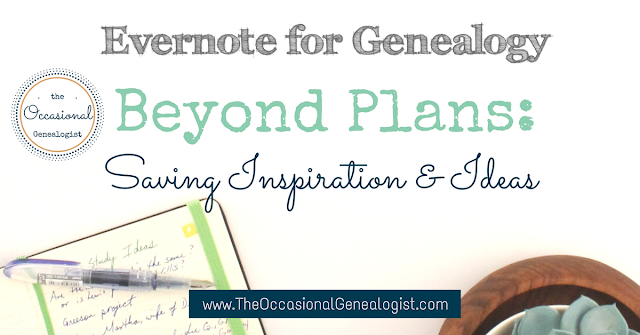
Evernote for Genealogy: Beyond Research Plans
My two favorite ways to use Evernote for research planning are
- saving sources and source ideas and
- saving "random" ideas.
You'll do this by having easily accessible information you can both review (to keep ideas churning even when you aren't researching) but also to actually use when it comes time to plan and research.
That is why these two areas are my favorites. They do double duty---when I can't research but I'm thinking about my research, and when it is time to be active.
Are you wondering how you're going to have time to find this information? By using Evernote you can easily save this type of information as it randomly comes to you. I was never able to capture this type of information before discovering Evernote. If I did "save" it, I could never find it again.
I'll tell you more about how I use Evernote for these two areas.
Search the Internet but Stay Focused
Sometimes I think the most common phrase out of my mouth is "just Google it." I love having information quickly available to me, so I'm always searching the Internet for information. I often find information relevant to my personal research when I'm Googling something genealogical.
This is when you'll often find really random sources (or details about what the source is and where it's physically held). Random sources might be what you need for a brick wall. If they're random, you better save the information when you find it.
These are NOT the types of things you quickly find when you sit down to create a research plan. They are the things you'd have to drag out of the Internet with a carefully crafted search. But you just found them by chance!
Finding a relevant source (or finding aid---anything related to a source) by chance is great. But you were probably working on something else and you need to finish what you were doing.
Part of being a good genealogist, and a super-important skill for Occasional Genealogists (OGs), is staying focused. I've found Evernote the number one tool to help me stay focused while still capturing a surprise find.
The Web Clipper for Source Ideas
Evernote's web clipper is the secret to staying focused. It's fast enough I don't get distracted from what I'm supposed to be doing, but I still manage to capture the Internet information I've found. Plus I can find it (in Evernote) again.
You don't have to limit this just to source-related information. That is just one of the major areas I've found Evernote has made a huge difference in, at least for me.
"Things" disappear from the Internet, sometimes quickly, so it's important to save as much of the information you've found as possible. Just saving a link might not help.
"Things" disappear from the Internet...Just saving a link might not help.
Don't even ask me about the funeral home information I found online in about 2005. It detailed the string of funeral homes that had bought a local home in charge of a number of my direct relatives' burials.
Because of the type of information it was, I was sure I'd be able to find it again later. I'm pretty sure all the information is gone from the Internet.
The sad thing is, I knew, at the time, information disappears from the Internet. I found this information by chance and didn't have a place to keep it. So, I thought I'd come back and get it later when I had time to think about how to store it. I didn't even print it because I knew I'd lose the printout.
I wish I'd had Evernote. I would have all the information, easily accessible, today.
Don't Forget to Add a Note to Yourself
The hardest part of saving a source for later (while staying focused on what you are supposed to be doing) is taking some quick notes in the body of the note to tell you how you think you'll use it later.
Sometimes the use is obvious. A collection of county records held somewhere you would never have expected, all you need to know is you're interested in that county. If you're working on something else, you probably didn't even look at exactly what the records are. If the information is saved in Evernote, you can come back to that later.
Maybe it's a collection of personal papers of a relative. You probably know they are your relative, no explanation needed. If it isn't obvious, make sure you add notes so you know why you clipped the information. This can be one sentence. Just don't lose the idea that goes with what you're clipping.
Be Organized
If you have your Evernote stacks, notebooks, and tags already organized to capture information about research planning, it's easy to clip and tag information for later use.Consider creating a tag (or tags) just for research ideas. Other options would include tags for the project, file, or repository. There are many ways to set up Evernote to find this type of information. It depends on what works for you.
I have a "Research Ideas" tag. I use the tag "Research Planning" for how-to information about research planning. I don't use a tag "Research Plans" because it's too similar to "Research Planning."
You can call your tags whatever works for you. They should be words or phrases you think of when you want to file and retrieve that type of information.
Steps for Success
Before we move on, let's review the steps to saving information.
- Have Evernote setup so you know where research ideas go. This means having your Notebooks ready, stacks prepared (if you choose to use them).
- Create more general tags ahead of time. This would be a tag like "Research Ideas" as opposed to a specific tag that might be "Taylor-paternal grandmother" or "Pickens Co. lost marriages." Specific tags can be created when you have a note that needs that tag.
- If you need a cheat sheet so you don't duplicate tags, make one and put it somewhere useful. This could be at home, at work, in a bag, or all three.
- Use the Evernote Web Clipper to save ideas
- Clip ideas to the correct notebook and tag them with your generic tag for ideas, plans---whatever is appropriate.
- Add a sentence of text explanation for why you saved the note, if it isn't obvious.
Once you've clipped ideas, you're ready to provide yourself with inspiration straight from Evernote.
Review Your Ideas
I occasionally pull up all the "Research Ideas" notes to organize them. Some of the notes might get a different tag. This usually means I no longer consider them an actionable idea but "knowledge". Usually, I just add additional relevant tags, though.
This is a great way to review the ideas even if you don't have time to work on actual research planning. Your mind can work on ideas suggested by your notes and you will be better prepared when it's time to take action.
I've actually found that by keeping ideas fresh in my mind, by reviewing selected notes in Evernote, I often come up with great ideas while on a walk. This is just a specific example of the suggestion to clear your head with a walk or go for a run to think over something.
With a genealogy problem, the ideas can easily be forgotten when it's a long time between research sessions. I find I'll suddenly apply an idea from unrelated research to a brick wall when I mix in a little exercise. It only works when the brick wall is somewhat fresh in my mind, though. However, I don't have to be actively thinking about it.
These often feel like...
Flashes of Genius
When I get a great idea walking on the treadmill, I usually immediately try it out (it's usually inspired by online research I did that week). I get inspiration other ways, though, and these aren't usually actionable.
The other major way I use Evernote for research planning is capturing solitary ideas. I often get these ideas when I'm at a meeting or having a discussion. These are times when I can't hunt down the correct research plan, if one's even started. Also, these ideas usually come in situations where I can quickly "lose" the idea because the discussion keeps going.
Audio and Photo Is an Option
Don't forget, if you're in a one-on-one or small group discussion, you can also make an audio note in Evernote. I advise against this in a lecture; you might not get everything from a distance plus you need the speaker's permission to make a recording.
You should also let your friends know if you record something they say.
Similarly, if you have permission, you can photograph items that are passed around like maps or finding aids. Be courteous and ethical with these uses. Just because you can do something, it doesn't mean you should.
Be courteous and ethical with these uses. Just because you can do something, it doesn't mean you should.
Multi-Use Notes
Sometimes an idea is universally applicable or applicable to multiple projects. Keeping it in one research plan isn't the best idea. I may have a specific use in mind for the idea or piece of information when I create the note. Later I realize I will want to refer to that note in multiple situations. This is another reason I review items tagged "Research Ideas."
A quick note, a note to keep long-term, or a note referenced over and over again, are perfect uses for Evernote. I was never able to file and find such information with previous organizational methods (paper or digital).
Remember that funeral home example I mentioned? I had a very specific use in mind. It actually applies to a number of people in that branch, and who knows how many others, though. A quarter of my family is from that county and might have been buried by that funeral home.
I know exactly how I would save that kind of information in Evernote. Sadly, my chance is gone because I didn't save the information when I had the chance (I could have moved it to Evernote since that wasn't an option at the time).
How many times have you missed out on information because you didn't know where to save it or couldn't find it when you needed it?
Your Personalized Digital Repository
As an OG, having material in Evernote, instead of gathering it from multiple places, makes it faster to create a research plan. If you haven't considered keeping potential sources or random ideas, you may find it makes a world of difference to your genealogy.
Have Evernote ready to capture your research ideas. Use the different ways to take a note,
- the web clipper,
- typed notes,
- audio notes, and
- the Evernote camera.
Always be courteous and ethical (always, not just when creating notes). Courteous includes not distracting a speaker or your fellow lecture/meeting attendees with your note creation. Ethical means respecting copyright law, intellectual property rights, and doing what's right, even if it's not the law.
Use your Evernote powers for good and you can create an amazing digital "repository" relevant to your research and needs. It can help you think through problems and quickly take action when it's time.